VIC-TRACKER 2.0
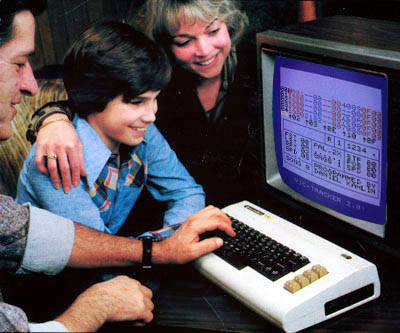
The VIC-TRACKER COMPO 2005 has ended.
VIC-TRACKER is a full-featured tracker-style music editor for the
Commodore Vic-20. It includes a cross-compressor which produces compact
assembly source code output suitable for inclusion in demos and games.
As of version 2.0 VIC-TRACKER also supports Sync24/DIN-Sync making it easy to synchronize it to modern sequencers and electronic music hardware such as drum machines.
VIC-TRACKER is designed and programmed by Daniel Kahlin and released under
the BSD-license, which makes it pretty
much free for you to use and modify. (download)
Note: To run VIC-TRACKER you need at least 16KB expansion memory, but compiled songs normally work on unexpanded machines.
WHAT DOES IT SOUND LIKE?
- djungel-zagor.vt,
djungel-zagor.mp3/bonus-zagor.mp3,
Björn Stenberg, 1994
- vt-theme.vt,
vt-theme.mp3,
Daniel Kahlin, 2003
- slowride.vt,
slowride.mp3,
Daniel Kahlin, 2003
- mystic.vt,
mystic.mp3,
Daniel Kahlin, 2003
- blippblopp.vt,
blippblopp.mp3,
Patrik Wallström, 1994
- sjamembi_8.prg,
sjamembi_8.mp3,
Anders Carlsson, 2005
- hi_san.prg,
hi_san.mp3,
aneurySm, 2005
- define.mp3,
Dragan Espenschied (www), 2006
IT CAN BE MULTI-TRACKED!
Here is an example what can be done when synchronizing VIC-TRACKER to a
modern sequencer using overdubbing and a tiny amount of effects:
- Daniel Kahlin & Andreas Ersson - Machine 3.42 (23 Aug 2003)
- Programmed in VIC-TRACKER by Daniel Kahlin with some assistance by Andreas Ersson.
- Mildly treated, edited and mixed in Cubase SX at Vanadis Studio by Daniel Kahlin and Andreas Ersson. Vocals by S.A.M.
- Copyright © 2003 Daniel Kahlin and Andreas Ersson
WHAT DOES IT LOOK LIKE?
DOCUMENTATION
BACKGROUND
One day in 1994 Mats Wicksell and Daniel Kahlin found an old Vic-20 at a
junkyard. Mats picked it up, and Daniel fitted it with a new keyboard.
Later that summer the original VIC-TRACKER 0.6 was written during one
week by Daniel Kahlin with (mostly moral) support from Patrik Wallström
and Björn Stenberg.
In 2001 at the LCP2001 gettogether
VIC-TRACKER 1.0 got the last touch.
NEW IN 2.0
Now two years later VIC-TRACKER received a huge update. Many useful
features were added!
Among those are: (full list here)
- SYNC24/SYNC48 support. You may now sync VIC-TRACKER to an external
sequencer/synthesizer/drum machine.
- (SHIFT-)INST/DEL inserts and deletes in the patternlist.
- SHIFT-CLR/HOME clears the current pattern. (After asking)
- Songs may have a repeat step that is different from the start step.
- Rastertime display may be toggled on/off (V).
- Multispeed player, 1x, 2x, 3x & 4x interrupt speeds.
- Sanity checks have been implemented in many places.
- Patterns may be transposed up/down in the pattern editor (C= T, C= Y)
- Arpeggio modes 0, 1 and f are implemented correctly.
- A default arpeggio may be set up in the sound.
- A frequency offset may be set up in the sound definition.
- A default glide may be set up in the sound definition.
- Cut and paste in pattern editor.
- The current pattern may be changed from within the pattern editor.
- The patternlist row that is to be edited may be changed from within the
pattern editor. (C= N, C= M)
- Sounds may have length.
- New player effect Set Flag.
- New player effect Cut Note.
- New player effect Delay Note.
- The pattern list has a new column allowing the length of the patterns
to be selected per row in the pattern list.
- Arpeggios may now have up to 16 steps, and have their speed, length,
and repeat position individually configurable.
- Sounds may be edited.
- Support for both NTSC and PAL interrupt speeds.
- Support for up to 16 different songs in each module.
(different StartStep, EndStep and StartSpeed for each)
- Pressing C= Q,W,E,R toggles voice 1-4 on and off.
- Error check during load and save.
- Loaded songs are padded with zeroes during load.
- Pressing '<-' in the pattlist editor enters the first unused pattern
- Empty notes (00) in patterns now show '--' and continuation notes (80)
show '++'.
- SPACE enters an empty value, and moves down.
- SHIFT-SPACE enters a continuation note in the note field.
- The editor cursor is blanked when input is required in the status field
- The cursor is positioned on the same voice when switching between the
pattern editor and the pattern list editor.
- completely new directory structure
RUNNING VIC-TRACKER
Just load the VIC-TRACKER binary on your Vic-20 computer and type
RUN.
Note 1: Currently there are no emulators that correctly emulate the Vic-20 sound chip (especially the noise channel). You should use the 'real' thing.
If you must use an emulator, I recommend VICE which as of version 1.15 has pretty good sound emulation.
Note 2: The intro will look messed up on NTSC (American) Vic-20's, and in some emulators. Just press SPACE to skip the intro.
DOWNLOAD VIC-TRACKER
You may get the files to your Vic-20 in several ways.
You may for example use Over5 (by Daniel Kahlin) or you can look here for a pretty extensive list of other available options compiled by Marko Mäkelä.
COMPILING VIC-TRACKER
Note: This is only necessary if you want to modify how VIC-TRACKER works.
VIC-TRACKER should compile on any Unix-like system, provided the software
listed below is installed. Just type 'make' or 'gmake' on some systems)
- dasm-2.12.04 (by Matt Dillon, improved by Olaf Seibert)
or any other compatible macro assembler.
- pucrunch (by Pasi Ojala)
- perl 5.003 or greater
- dd
- GNU make
|
| |